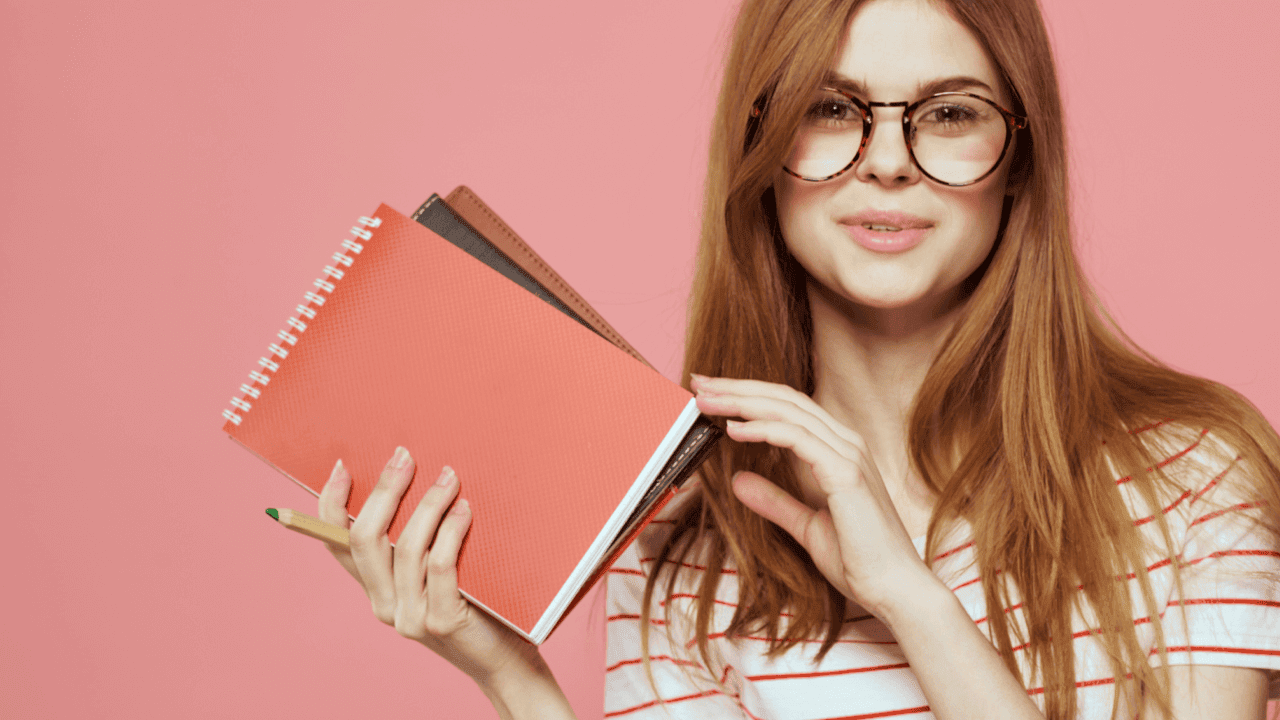How to Use Instagram Stories for Your Affiliate Marketing Business
December 20, 2023
3 Min. Read

If you’re ready to start using Instagram Stories but don’t know where to start, you’ve come to the right place for the best affiliate marketing Instagram Story tips.
With over a billion active monthly users, Instagram can be a goldmine for your affiliate marketing businesses. Other than regular posts, Stories are another way to engage with your audience and promote your brand.
Let's find out how!
How to Make Instagram Stories
Let’s start with these quick steps on how to make an Instagram Story:
- Open the Instagram app and tap on the plus icon (+) at the top.
- Select “Story” from the bottom menu.
- Take a picture, record a video, or swipe up to upload a pre-existing photo or video.
- Experiment with effects on the left-hand side to format your Story (this is optional).
Boost Engagement With Instagram Stories
You can use many features to engage your audiences, such as one-click polls, emoji slider stickers, and more.
Poll Stickers
Poll stickers are the fastest way to involve your audience by asking them questions about virtually anything. You can test how they feel about different colors, their favorite products in your niche etc.
To add a poll sticker to your Story, select it from the sticker tray when adding content to your Story. Enter the question and two responses. And don’t forget to share the results!
Emoji Slider Stickers
Emoji slider stickers are excellent for instant sentiment reactions, and that’s just for a start. Popular brands use them to find out the type of products and content that their audiences like. This is a great way to encourage your followers to participate, making them more likely to engage with your content in the future.
To add a slider sticker to the Story, select it from the sticker tray after adding a photo or video. Place the sticker on the screen, type up a question, and choose an emoji.
Question Stickers
Question stickers are yet another way to encourage audience interaction. You can use them to gather feedback on your products or hold Q&As.
To add a question sticker to your Story, select the sticker icon and choose the questions sticker once you’ve uploaded your photo. Enter the question and publish the Story.
Quiz Stickers
Quiz stickers are a fun way to get more clicks and share your brand story or details about new products. You can share a quiz about your business or a newly released product. You can do so with trivia-style questions and track the results. Also, voters will be to see whether they got the answer right.
To add a quiz sticker, tap on the quiz sticker after uploading your photo or video to your Story. Name the quiz, write the question, and customize the answers. Share the Story and wait for the replies!
Going Live
You can always go live on Instagram Stories and get an instant engagement boost. Besides capturing your audience’s attention, you can also use this opportunity to encourage comments or questions. This is a great way to show a more humane side of your business, which can lead to a stronger connection between your brand and audience. You can even invite external guests to be featured in your “lives”.
To go live, simply swipe open your Stories camera and select the “Live” option from the bottom of the screen.
Get Creative!
There are many third-party tools that can also help you elevate your Instagram Stories game. Plus, Meta is always rolling out new features for users to test out. Just make sure you stay up to date with current trends and keep up with the new features, and you'll be all set!
How to Use Instagram Stories - Explained
Instagram Stories is a powerful tool to get instant audience engagement. So, whether you’re looking for your followers' opinion on a new product release, or simply want to share cool updates or promote offers, you now know how to do so in a highly engaging fashion.
Want to become a Digistore24 affiliate? Simply go here to register for free.

Author
Robert Demeter
Content Marketing Manager
Robert is a content specialist with over 6 years of experience in content writing and was published in major U.S. outlets, including The New York Times, Business Insider, and more. He has a sharp eye for detail, extensive digital marketing knowledge and a proactive approach to any topic, morphing his writing style to fit various marketing outlets, including blogs, social media, ads, email and more.